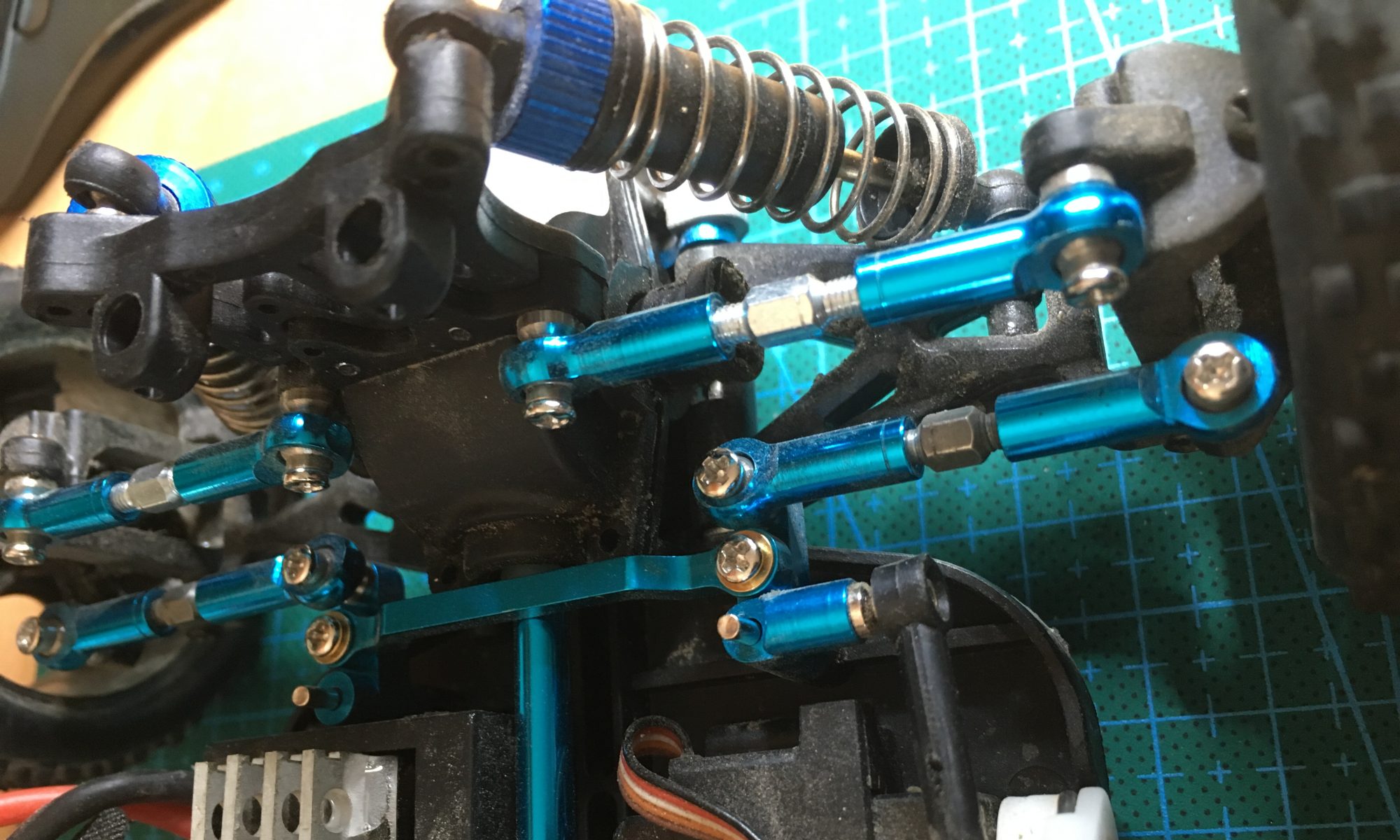Today I freshly installed Raspian on a new SD card; basically it’s just dd’ing the downloaded image to the SD card, e.g. on MacOSX:
sudo dd if=2013-07-26-wheezy-raspbian.img of=/dev/rdiskX bs=1m
Please do not blindly run the command above as you need to know the correct device number, so replace the X with something that indicates your SD card. If you are new to this, good idea is to follow the documentation of RPi Easy SD Card Setup. It contains installation instructions from most common OS versions like Linux, MacOSX, or Windows.
First thing I wanted to figure out is details about hardware and monitoring. I found that the Broadcom VideoCore tools are useful for this and already installed on the system in /opt/vc/. With the command vcgencmd can you e.g. request the core temperature of the Broadcom SoC:
pi@pi2 /opt/vc $ /opt/vc/bin/vcgencmd measure_temp
temp=38.5'C
More details about vcgencmd can be found on elinux.org’s RPI vcgencmd usage page or, with a complete command overview, here:
https://github.com/nezticle/RaspberryPi-BuildRoot/wiki/VideoCore-Tools